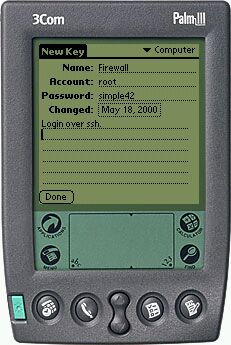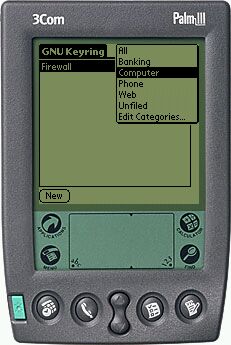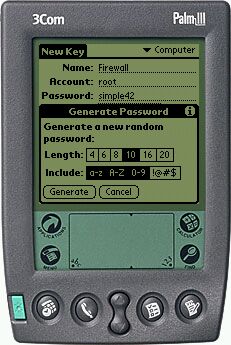|
GNU Keyring for the Palm PilotKeep Your Passwords Safe in Your Pocketby Rollin White At the January SCOUG meeting several of us were discussing passwords and security. The conversation turned to programs like Keyring/2 demonstrated last February. For those that missed it, this handy program keeps track of the plethora of passwords required to exist on the Internet. Keyring/2 uses robust encryption techniques so that your password list (or account numbers, PINs, etc.) are always safe. I complained that I needed such a program but spent too much time away from my computer to make it practical. The answer is GNU Keyring for the Palm Pilot. This handy application is similar in concept to Keyring/2 with the added advantage of portability of the Palm Pilot. In addition, Keyring uses the GNU Public License and is an Open Source effort. InstallationLike most Palm Pilot applications, the installation is straight forward. I installed it under OS/2 using the Pilot Link Utilities. After extracting the .PRC file from the .ZIP file, I used the following command: That's all there is to it! If you're using the Windows tools or other synchronization manager, it should be straight forward to install. ConceptsKeyring is protected by a master password which you choose when you first install it. This master password is critical - it should be easy for you to remember but not easy for someone else to guess. Remember, with the master password someone else would have access to all of your passwords and account information! One added issue with a pilot based application is how easy it is to write in the graffiti area. Normally longer passwords are preferred, but I chose a relatively short password (five characters) to make it quick and easy to get into the Keyring list.
ConclusionGNU Keyring is the right tool for the job. It's simple, straightforward, secure, and portable. Best of all it's free! You can download it from http://gnukeyring.sourceforge.net/. While you're at it, check out the rest of the sourceforge.net site - you'll find some interesting Open Source projects underway.
P.O. Box 26904 Santa Ana, CA 92799-6904, USA Copyright 2001 the Southern California OS/2 User Group. ALL RIGHTS RESERVED. SCOUG, Warp Expo West, and Warpfest are trademarks of the Southern California OS/2 User Group. OS/2, Workplace Shell, and IBM are registered trademarks of International Business Machines Corporation. All other trademarks remain the property of their respective owners. |