|
SCOUG OS/2 For You - July 1999
Just so you all feel better, I've recently managed to wind up with two cross referenced printer drivers for my Lexmark Optra Color 40 printer. Lord knows how, and when I look at printer objects only one icon shows for the printer, but when I go to print I get two choices -- a PS driver and something called a PQ driver both for the same printer! Rats! So I decided to do a refresher for everyone (including me) on how to fix this when your printer driver goes south. First, where do the drivers live? On my system, most OS/2 print drivers are in the c:\os2\dll subdirectory, where C: is the partition you have OS/2 installed on. Most drivers, including \ibmnull, \omni, and \pscript, as well as the German OS/2 drivers all go there. Lexmark is an exception, installing to C:\lexmark (or wherever you tell the install program to go). The Lexmark install also lets you specify where to find postscript fonts. To uninstall the drivers, with Lexmark use the utility that they provide -- on my system they are in the Programs - Utilities folder as a Lexmark Print Utilities folder. Just run the uninstall program, which actually really does uninstall everything. This will uninstall the Markvision utilities, but it will not remove the Lexmark printer driver itself. To do that, open the printer object, choose properties, and delete the driver. 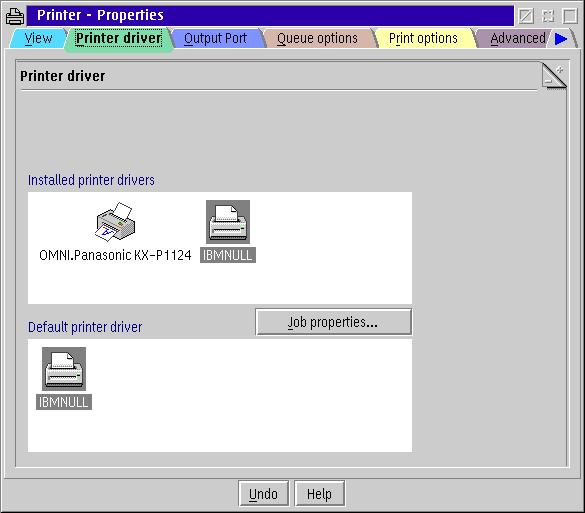 Then switch to another print driver, such as the Null driver, as your default print driver, and reboot. Finally, go back and check the properties of your new default printer object to make sure that your unwanted printer drivers are really uninstalled. In my case, a postscript driver for the Lexmark was still there (probably the source of my phantom two drivers). Delete what you want deleted. Next, go to a command line and check the actual subdirectory to see if the files are still there. For example, with the German Epson drivers, they will still be in the subdirectory and should be manually deleted. With the IBM Omni drivers for the Epson, they should delete. Still, it never hurts to make sure. Finally, run an ini editor such as the ones that come with either Unimaint or the Graham utilities, to make sure that the ini files associated with the printer driver are gone also. That should do it. Now, reboot and install your printer. In my case, there was an updated Lexmark Postscript driver, mpos32ae.exe (12/98). To actually use it, you have to place the exe in a subdirectory (I use FOO): 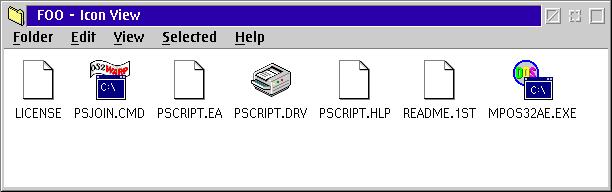 Then run it from a command line to uncompress the files, and then run a psjoin.cmd file that is uncompressed to restore the extended attributes as indicated in the fine print in the readme file. From there, you can use drag & drop. Go to System - Drives, and click on the drives object to where you have the printer files (for example, I:\FOO) and double click on the postscript driver icon. 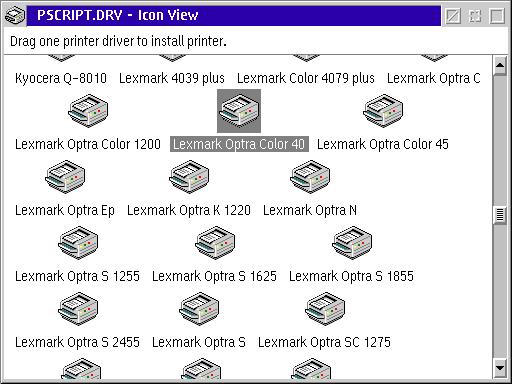 Up comes a list of printers, and you simply drag & drop yours to the desktop. Set it as default, and merrily print away. 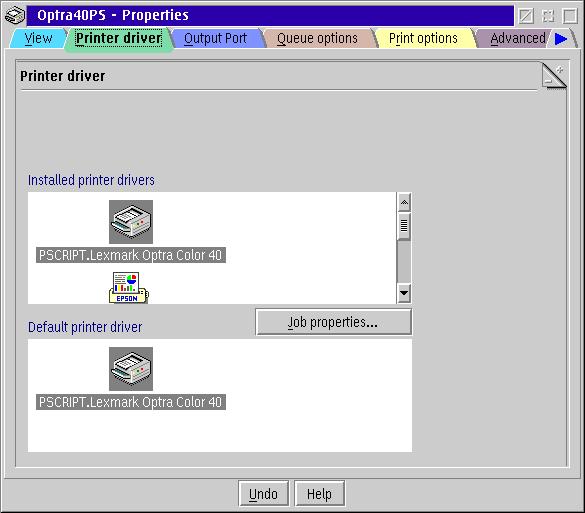 I know this sounds like a lot to do, but it takes more time for me to explain the steps than it actually takes to do. And it is the only way I know to really make sure that you don't wind up having the same problem with your printer that made you want to delete the drivers in the first place. Thanks to all the readers who have shared their experiences with print problems. Switching gears, many users have asked me where to get those factory refurbished or older printers at good prices. Well, here's a few tips. First, Epson itself is selling factory warrantied refurbished printers like the Epson 600 for $160 as well as some Epson Expression 636 scanners (http://www.epson.com and go to the refurbished products link). You can also get either the 600 printer or the newer 640 at Fry's for about the same price. Another good source for all kinds of printers is Egghead - http://www.egghead. com. In last months flier they had a bunch of Lexmarks, Epsons and Cannons (no not the Optra40 Goodness, time to go. Next month, some feedback on the Epson/STI package, and results of using the Optra 40 with 6 colors. Questions or suggestions, write to me! Tony@scoug.com
By day, Tony Butka is a bureaucrat for Los Angeles County. In his other life he lives in a loft surrounded by computers, printers, and a host of vinyl records.
Copyright 1999 the Southern California OS/2 User Group. ALL RIGHTS
RESERVED.
SCOUG, Warp Expo West, and Warpfest are trademarks of the Southern California OS/2 User Group.
|









